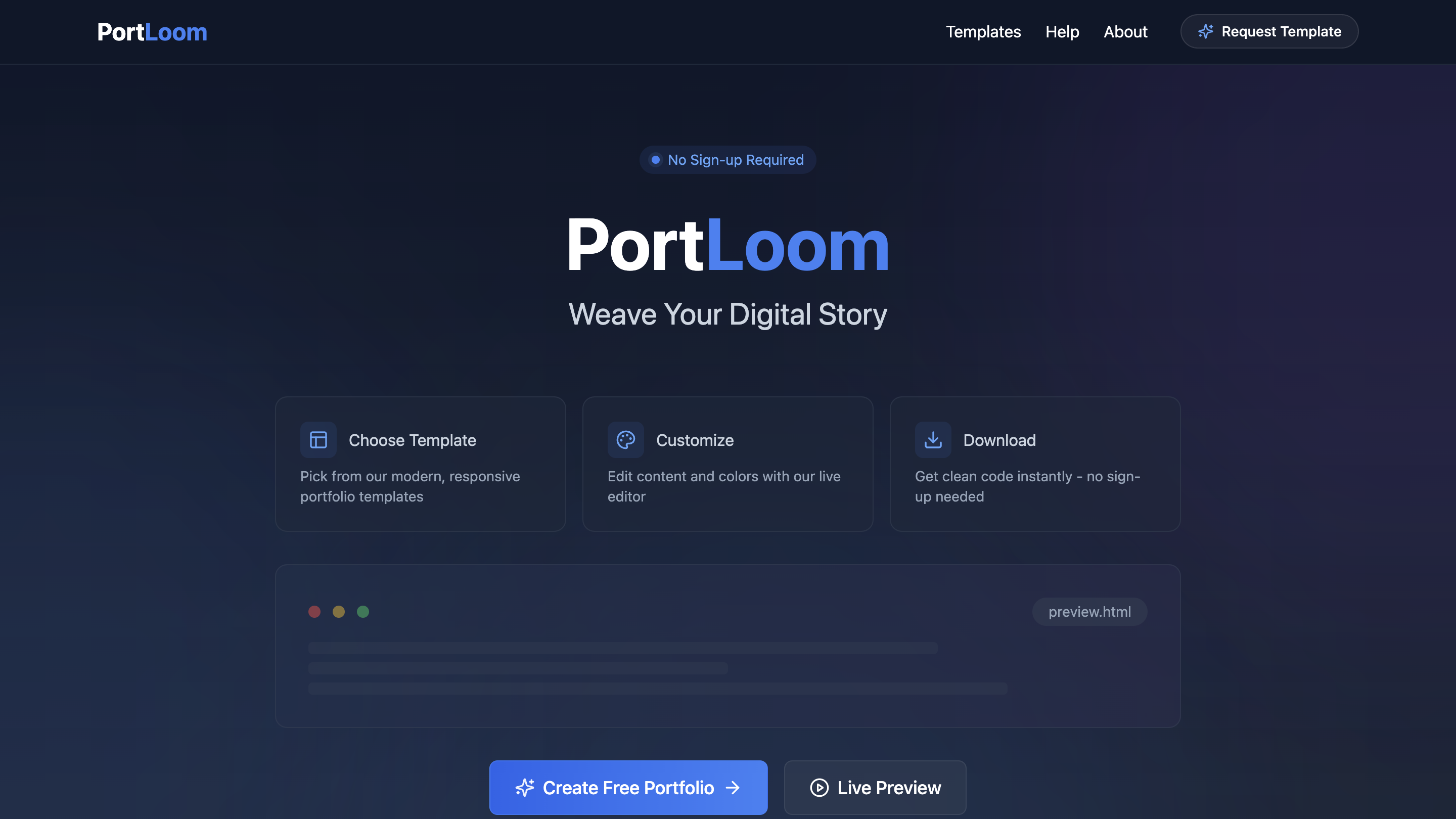The Digital First Impression: Why Online Presence Matters
In today's digital landscape, your online presence is often the first point of contact between you and potential opportunities. Whether you're a:
- 💼 Job seeker looking to stand out
- 🎨 Creative professional showcasing work
- 🚀 Freelancer building client trust
- 💡 Entrepreneur establishing credibility
Having a strong online presence isn't just an option—it's a necessity.
The Power of Personal Portfolios
Why You Need a Portfolio Website
A well-crafted portfolio website serves as your digital business card, offering:
- 24/7 Accessibility: Your work is always available to potential clients or employers
- Professional Credibility: Shows dedication and attention to detail
- Personal Branding: Complete control over how you present yourself
- Career Growth: Makes you discoverable to opportunities you didn't even know existed
Impact on Job Search and Opportunities
According to recent studies:
- 80% of employers Google candidates before interviews
- Candidates with personal websites are 5x more likely to get noticed
- 56% of hiring managers are more impressed by personal websites than any other personal branding tool
One-Page Portfolio Builders: Your Options
Several platforms offer one-page portfolio solutions:
-
PortLoom
- ✨ No signup required
- 💫 Free, no hidden costs
- 🚀 Instant download
- 🎨 Modern templates
-
Carrd
- Simple interface
- Limited free tier
- Monthly subscription for pro features
-
About.me
- Basic profiles
- Limited customization
- Subscription required for full features
Creating Your Portfolio with PortLoom: Step-by-Step Guide
1. Choose Your Template
- Visit PortLoom
- Browse available templates
- Click "Preview" to see full-screen demos
- Select "Customize" on your preferred template
2. Customize Your Portfolio
Content Customization
- Edit your name, title, and bio
- Add your projects and skills
- Include social media links
- Update contact information
Visual Customization
- Choose from predefined color schemes
- Preview changes in real-time
- Ensure mobile responsiveness
- Test animations and interactions
3. Download and Deploy
- Click "Download" to get your portfolio files
- Choose between vanilla HTML/CSS or React version
- Follow the included deployment guide
- Host on your preferred platform:
- GitHub Pages (recommended, check out: how to host your first website on github pages a complete beginners guide)
- Netlify
- Vercel
- Any web host
Request Custom Templates
Need something specific? PortLoom offers custom template requests:
- Click "Request Template" in the navigation
- Describe your needs and preferences
- Provide inspiration or reference sites
- Submit your request (no login required)
Our team reviews requests and creates templates based on community needs.
Best Practices for Your Portfolio
-
Keep It Simple
- Focus on essential information
- Use clear navigation
- Prioritize content hierarchy
-
Optimize Content
- Use high-quality images
- Write concise descriptions
- Include relevant links
-
Regular Updates
- Add new projects
- Update skills and experiences
- Keep contact information current
Start Building Today
Ready to create your professional portfolio? Visit PortLoom and build your online presence in minutes. No signup, no payment, no complications—just professional portfolios made simple.
For questions or support, visit PortLoom Help Center.
Stay Updated!
Happy coding, and don't forget to hit the follow button for more beginner-friendly tutorials and web development guides! 🚀